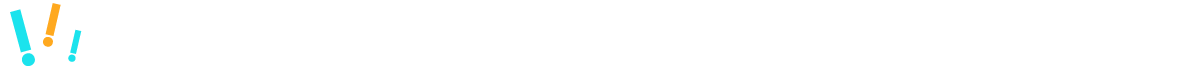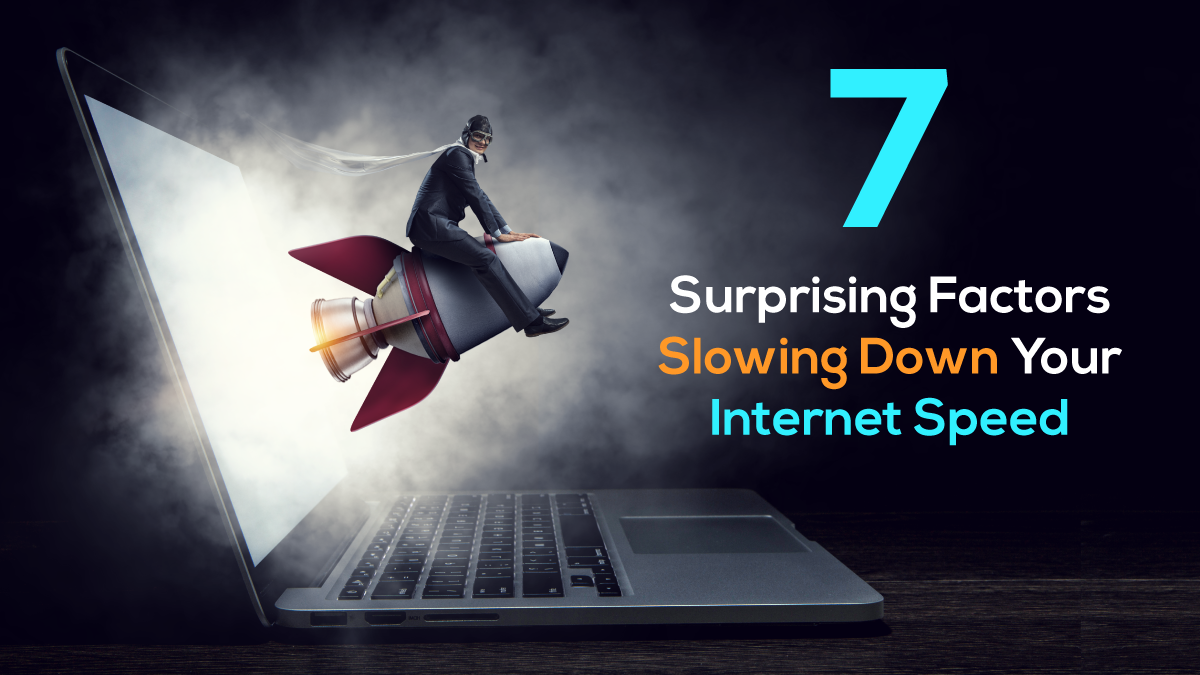
Internet speed is the lifeblood of our digital age. It fuels everything from work to entertainment. But have you ever wondered why your connection seems sluggish at times? Beyond the obvious culprits, there are lesser-known factors impacting your internet speed. Let’s dive and explore these unexpected things that are affecting your internet speed.
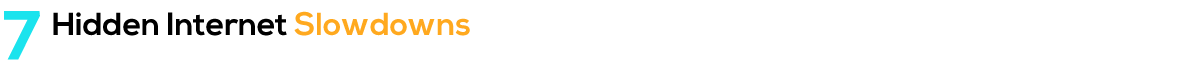
- Background Processes and Updates: Your devices constantly communicate with servers for updates, notifications, and background tasks. These processes consume bandwidth and may be slowing down your internet speed. Especially, if you have activated multiple devices simultaneously.
-
Malware and Viruses: Malicious software lurking on your devices can consume bandwidth by sending and receiving data without your knowledge. Regularly scanning your devices can help maintain optimal internet speed.
-
Network Congestion: Just like traffic jams on the highway, network congestion occurs when too many users are online at once. During peak hours, the internet speed slows down because of increased demand.
-
ISP Throttling and Data Caps: Internet service providers may intentionally slow down specific types of traffic. Those may include streaming or file sharing. Your internet speed may also slow down because you’ve reached your high speed limit. Get to know your ISP’s policies and explore alternative options.
-
DNS Speed: DNS servers turn website names into IP addresses so your browser can find them. If a DNS server is slow, it can make your internet speed slower, too. The reason is because it takes longer to find the websites you want to visit.
-
Router Rulebooks: Incorrect Quality of Service (QoS) settings in routers can mismanage your bandwidth. That’s because they may prioritise some activities over others.
-
Peering Agreements: Internet service providers engage in peering agreements to exchange traffic between their networks. If your ISP’s peering arrangements are inadequate or congested, connections to certain websites or services can slow down.
Bonus Internet Speed Tip:
Living in a densely populated area or an apartment complex means sharing airwaves with numerous Wi-Fi networks. Interference from neighbouring networks operating on the same, or overlapping, channels can slow down internet speed.
Understanding these lesser-known factors can help you optimise your internet. Next time you find yourself frustrated with slow speed, remember there’s more to it than meets the eye. You can upgrade your hardware, optimise your network settings, or choose the right internet service provider.
Quick Tips for pCloud Upload/Download Speed:
-
Optimise Your Connection: Ensure your device is using a strong Wi-Fi signal or a wired connection for stability.
-
Limit Background Activity: Close unnecessary apps and pause background updates to free up bandwidth.
-
Router Refresh: Sometimes, a simple router restart can improve your connection quality and speed.
Empower yourself with this knowledge and take control of your internet speed. With a few adjustments, you can ensure a seamless and efficient online experience, whether you’re streaming, gaming, or uploading to pCloud.