
The biggest challenge when it comes to remote work is data security. With your employees in different locations all at once, your data will tend to be all over the place. This makes it harder to keep an eye on it as it passes through different channels, devices, and connections. It would be just so easy for hackers to take advantage of that vulnerability and hijack your files during mid-sharing.
According to PwC, 75% of businesses will still be working from home multiple days a week in 2021. In fact, many believe this will become the new normal in the next few years. It is high time you evaluate your current cybersecurity measures and make sure that your remote employees can safely share and receive data from their devices.
With that, here is how to maintain security when employees work remotely.
1. Invest in reliable tools and software
You can’t go into battle without the right weapons. The same can be said when you plan to shift towards remote work. You need to invest in reliable security tools and software to protect your data. This includes firewalls, antivirus software, anti-malware, and other monitoring tools for all types of devices. Having multiple tools ensures that you cover all bases in securing your data.
Aside from these, you should also be careful with the solutions you use for your business operations. This is especially true when selecting the right remote work software for you. This includes your cloud-based storages, productivity suites, project management software, and communication apps. Check out what security protocols and measures that your service providers implement within their software. You need to make sure that the servers they are using are secured and safe to use. Having free security patches will also make sure that your software is up-to-date with the latest protection against cyberattacks.
2. Establish cybersecurity policies
Even with all these security tools in place, your first line of defense will always be your employees themselves. Hence, you must make it clear to them that they are also responsible for safeguarding business data. The best way to do that is to create specific policies for cybersecurity. This will serve as a work from home security checklist that your remote employees must religiously follow.
Moreover, you must assume that not everyone is aware of the best practices for data security. Hence, you should make sure that your policies cover both the basics and the complex. It should cover the purpose behind it and the outline of every security protocol that you will implement. You should also use it to remind employees of their due diligence in protecting company data. This includes creating strong passwords for all devices and accounts, shutting down or signing out of devices after use, and keeping all software updated.
3. Create secure internet connections
Hackers can easily get to your data through unsecured Wi-Fi networks. Unfortunately, you shouldn’t just rely on your employees’ own internet connections while working from home. Moreover, you can’t really stop them from going out of the house every once in a while to work in public spaces.
The easiest solution to this is to require your employees to use remote working security solutions. One great example is a virtual private network (VPN). This tool will encrypt their internet traffic, making it harder for hackers to track them down. You can also advise your employees to rename their routers and networks and frequently change their passwords. Activating multiple firewalls can also help secure their network security.
4. Educate remote employees on cybersecurity
It is a sad truth that not everyone is knowledgeable about data security. And while your policies can serve as a guide for your remote employees, they might not cover everything. Hence, proper education remains essential. Most threats come in the most harmless forms. It can be an email, a link, or a call. You need to train your employees to be alert and suspicious of anything they might encounter on the internet.
There are many ways to educate your employees. You can conduct webinars, provide accessible learning materials, and implement interactive activities. These will give them some working remotely security tips that they can internalize. More than that, educating them on cybersecurity will allow them to fully understand the consequences of their actions and the weight of their responsibility in protecting the company.
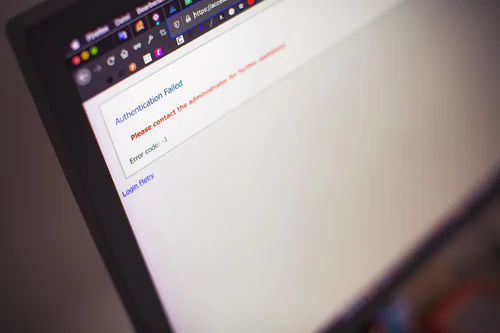
5. Strengthen all passwords
Sometimes, a strong password can be the only thing that protects you from unwanted access. Unfortunately, hackers nowadays are becoming smarter and more resourceful in getting their hands on such information. Hence, you should encourage (or force) your employees to frequently change their passwords for their devices, accounts, and apps. Moreover, you should set parameters on how strong their passwords should be. For example, you can require them to use symbols, numbers, and capitalizations within their passwords or set the minimum number of characters.
You can also add an extra layer of protection by adding two-factor authentication. This method requires a second login process after putting in the password. It can be a code sent to your email or phone. It can also be an external device that you need to connect and activate. Nowadays, almost 40% of companies require their employees to use multi-factor verification methods to protect their data.
6. Ensure all devices are protected
As much as possible, you should discourage your employees from using their personal devices when working from home. If you have the resources to spare, you should provide company-issued ones to make sure that all security tools and measures are in place. It will ensure that your employees will only use the device for work-related activities. And in turn, this can drastically reduce the chances of your system getting hacked.
However, there are still other ways to secure your remote employees’ own devices. For one, you should require them to update all their systems and software. You can also provide security software and tools that they can install on their devices. This also includes mobile devices such as smartphones and tablets. You can use tools such as fingerprint scanning and facial recognition.
7. Encrypt data and communication
Cyberattacks can always come in the most unexpected ways. Even with all the latest security technology, you should never let your guards down. Hence, you must make it a habit to encrypt all your data and communication.
Encryption protects your data by using complex algorithms to scramble the data being sent. This effectively hides information from any prying eyes. So even when a hacker gets into your network or database, your data per se remains inaccessible to them. One great example is pCloud. This cloud storage system will automatically encrypt all files, documents, and data uploaded to its server. Doing so will add an extra layer of protection to your data itself.
Securing a virtual workplace
Building an effective and efficient remote workplace can be tough, especially with all the cybersecurity threats going around. You really need to invest in the right tools and training for your remote employees. Otherwise, you risk exposing your business, workers, and customers to malicious attacks.
So secure your virtual workplace by following these tips. Explore what technology has to offer in protecting and safeguarding your systems. And likewise, educate your remote employees on the best security practices they can do at home. You can check out pCloud if you want to learn more about securing your cloud storage.