At the end of December, the Google Play Music mobile apps officially stopped working worldwide and all users have to transfer their music library to a different app. With the pCloud integrated audio player, you can listen to your favorite music directly from the cloud, literally everywhere you go — at the gym, on a walk, on vacation, on your way to work.
It’s no secret that at pCloud, we’re constantly working on improving the design and usability of our app. The latest release of the player brings a new user interface, new shuffle play button, easy to use action rows, cover art for track rows, and reduced battery usage during background playback.

The new design is the main feature of the new version. We have enhanced the Playlist screen’s appearance and to make navigation easier, we have added different icons and playback/playlist manipulation actions in the existing file navigation. Not only you can create playlists of your favorite songs, but you can also listen to them offline, by simply favoriting your tunes.
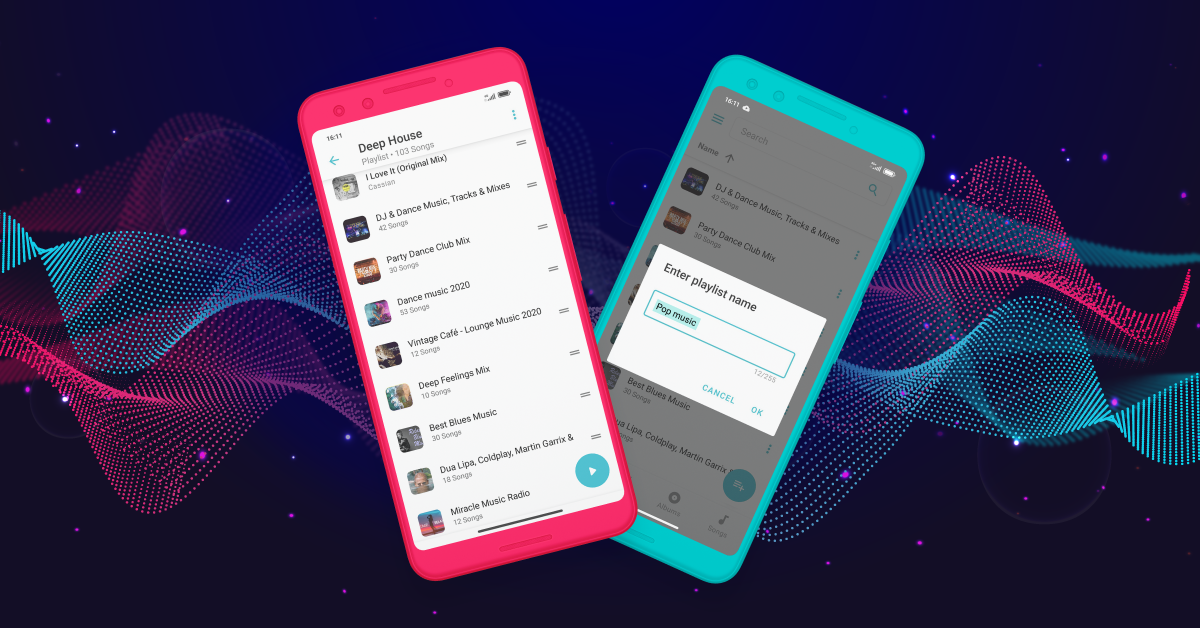
The other improvement is audio filename search functionality based on full text search with much more accurate results, so you can easily find the song that you are looking for.

There have been some changes to the design of the player controls. The major feature here is improved background music control support. This allows you to easily control tracks from your system notifications, your wrist, Bluetooth headphones, or from your car stereo while zipping down the highway so you no longer need to switch to the main screen to pause playback or switch the song.
On the other hand, we’ve made a full integration with the OS audio session capabilities and now during the phone calls the music automatically stops/starts and the volume decreases during system or third-party audio alerts.
So, have fun with our updated audio player!
pCloud team