We live in an era dominated by smart devices. And it’s not just work related tools. It’s a whole spectrum of devices from our personal gadgets to our home appliances. True, they all bring certain conveniences in our everyday lives. However, it’s precisely those conveniences that often make us forget about the privacy risks.
Today, we’ll look at the main privacy risks regarding smartphones. Then, offer a quick guide on how to boost your security.

Smart devices silently gather a wealth of our personal data. Think of raw data, location tracking, and behavioural patterns. This continuous stream of information poses a serious threat to user privacy. It also raises questions about who has access to this data and how it is utilized.
Because smart devices become more integrated with our personal lives, we tend to rely more on passwords. Weak passwords, a common oversight, act as open invitations to cyber threats. Thus, strengthening the security of these digital keys is paramount. What better way to do that than our password manager? It’s the perfect option as the first line of defence.
Consider the notorious instances where privacy breaches have left individuals exposed. The 2018 security breach of Aadhar, the world’s largest ID database, exposed information on more than 1.1 billion Indian citizens. That included not only personal information, but also biometric data like fingerprints and iris scans. LinkedIn’s 2021 data leak saw personal information and other social media details of 700 million users being stolen. Below is a graph representing some of the biggest data breaches in the last 20 years.
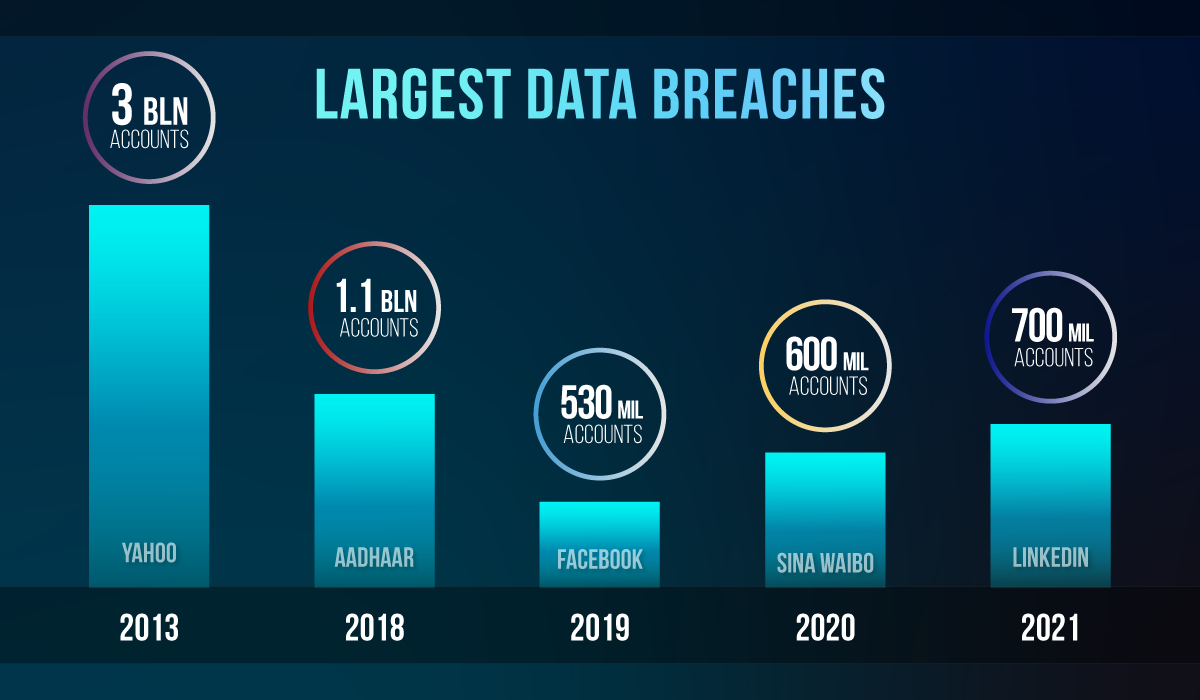
Here are a couple of ideas to increase data privacy on your smartphone
-
Set up two-factor authentication (2FA)
-
Use data encryption
Encryption emerges as a powerful shield against privacy risks. By transforming sensitive data into unreadable code, encryption safeguards information during transmission and storage, making it a must-have, especially within cloud services and password management.
-
Use stronger passwords.
Avoid using the same easy-to-remember password repeatedly, as it poses a risk to multiple accounts if compromised. Strong passwords, such as those generated and protected by a password management app like pCloud Pass, are recommended for enhanced security.
-
Update your software regularly.
This includes antivirus software, your operating system, and anything else you use. Cyber threats change frequently, and many updates address security issues.
As we fill our homes with connected smart devices, we expose our cybersecurity to new privacy risks we’ve never considered.
Here’s a short list of essential tips to help you protect your smart home:
-
Secure your Wi-Fi network.
Protect your personal data by being cautious online, and employing simple security measures, such as encrypting your Wi-Fi network to deter hackers from accessing your home devices and private information.
-
Research before purchasing a smart device.
When purchasing smart devices, research the manufacturer’s security policies and customer reviews to make an informed and secure decision.
-
Use a virtual private network (VPN) on your router.
Enhance your home network security by installing a VPN on the router, encrypting outgoing data, and masking your IP address to stop hackers.
-
Install trustworthy security software.
Protect smart home devices from malware and viruses by installing reputable security software, which can also detect potential software infections.
-
Use a firewall and intrusion detection system.
A firewall monitors network traffic, while an intrusion detection system identifies malicious activities.
To conclude, not all smart devices carry privacy risks. You should explore innovations that prioritise user security, such as services designed with privacy-preserving features, giving consumers options that align with their commitment to maintaining control over their personal data.
It is imperative to take charge of your digital privacy with practical steps. Utilize reputable password managers, regularly update device settings, and stay informed about the latest security measures, such as encryption. By adopting these practices, readers can fortify their smart ecosystems against potential privacy breaches.
You might also like
Nothing found.