
NEW! Easier! Just one right-click away!
We’re delighted to announce the launch of the new pCloud web version. Sharing is easier than ever. The latest release of pCloud web interface improves users’ experience and allows you to see all the functionalities for each file or folder with only one right-click.
#1 Everything that you need it’s to the RIGHT
Effortless! The improved file management features allow you to manage your files with a single click. With our menu of easy-to-use features, file organization has never been simpler. Now you can delete, rename, move or copy files with a single click.
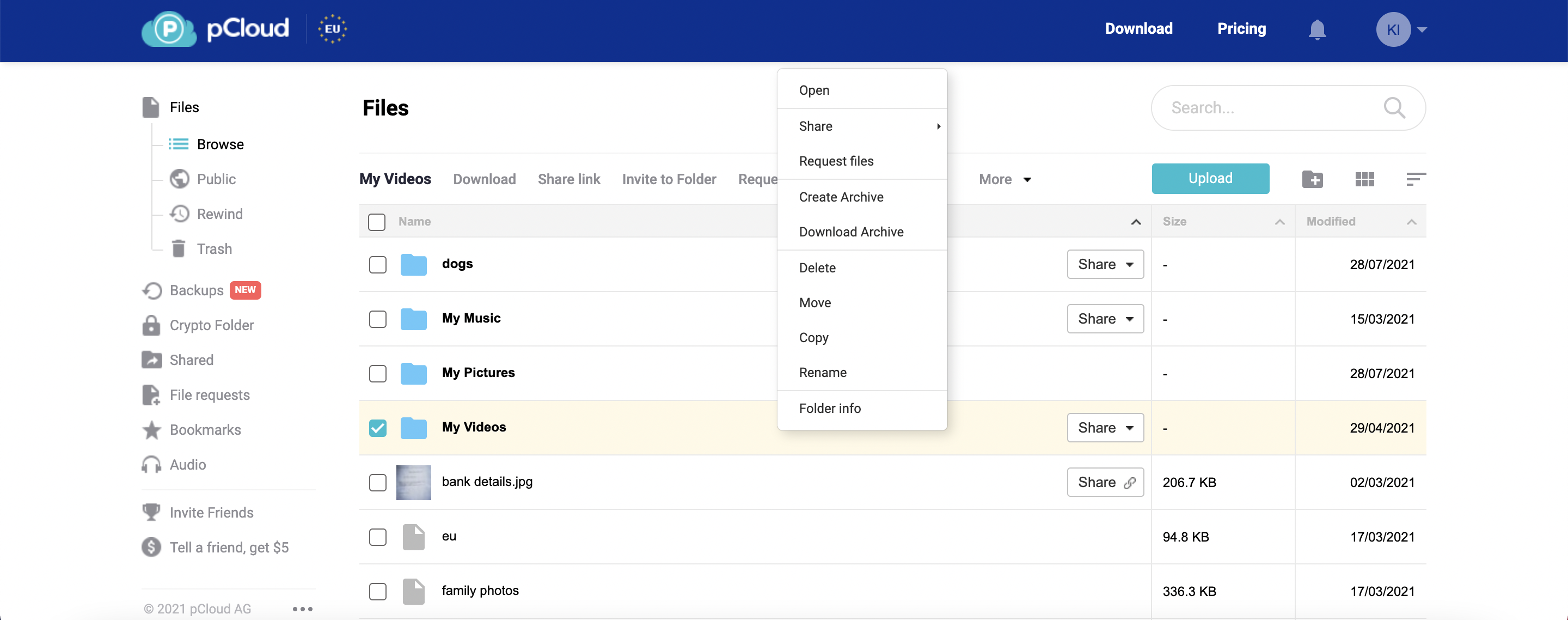
#2 It’s even easier than you think to share safely and securely
We have embraced your suggestions and integrated them into a new and more functional control menu. pCloud doesn’t just store your files – the real magic is in the way we work together.
It takes less than a second to share your valuable data with others:
- Go to the file you want to share;
- Right-click on the file;
- Select the sharing option you prefer (invite to folder or share link)
#3 Request a file
Another exciting feature is the pCloud’s file request, you can choose a folder where others can upload files using a link that you send them. It’s simple! Request a file from anyone you like. It’s secure! Your co-workers or friends can only upload a file, but they are not able to see the folder’s content or edit it or delete it.
– Anyone with the link can send you a file; (no need to have a pCloud account).
– All the files sent to you are saved in a single folder that you choose.
-People who respond to your request can only upload files. They can’t view or edit the data into your folder.
How to:
- Right-click on the folder
- Select request a file
- Copy the link and send it to anyone you wish
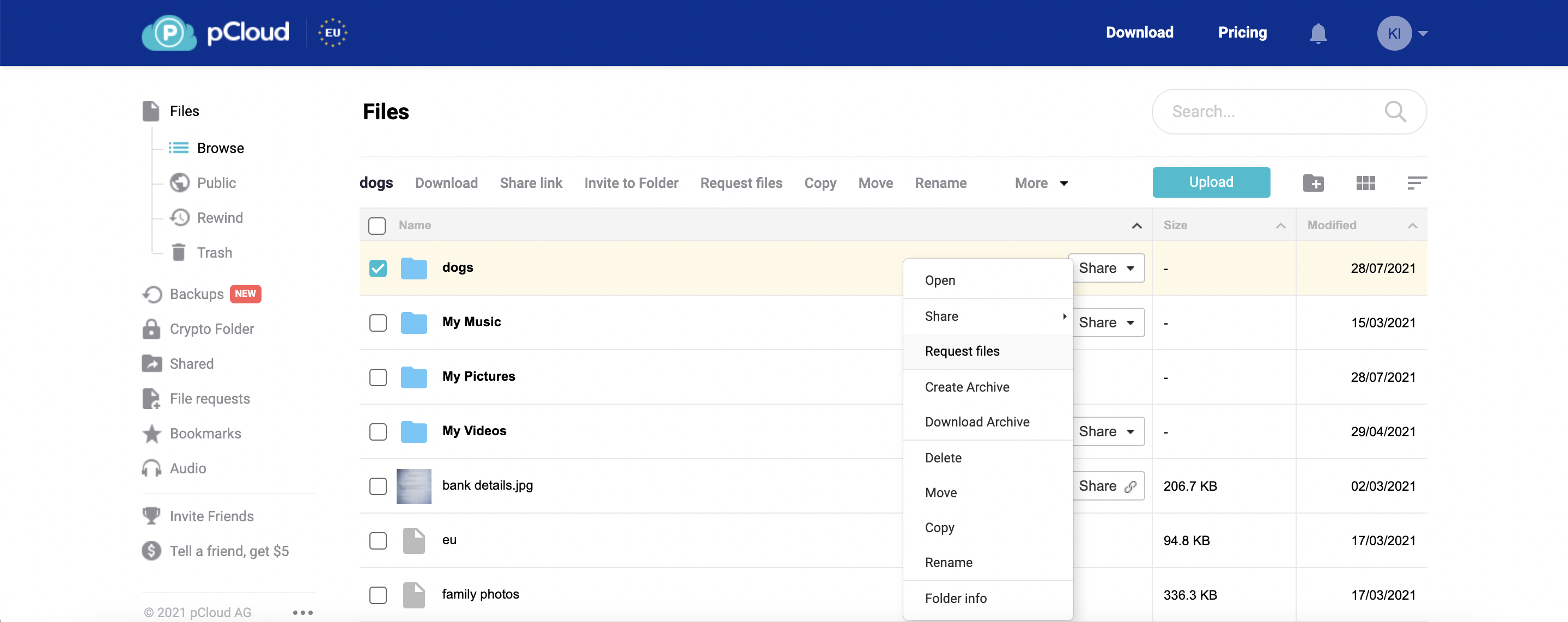
#4 Create archive
No need to download several files and create an archive on your device. Choose the folder you would like, right-click on it and select the archive option. Saving time and space on your device it’s easier than ever.
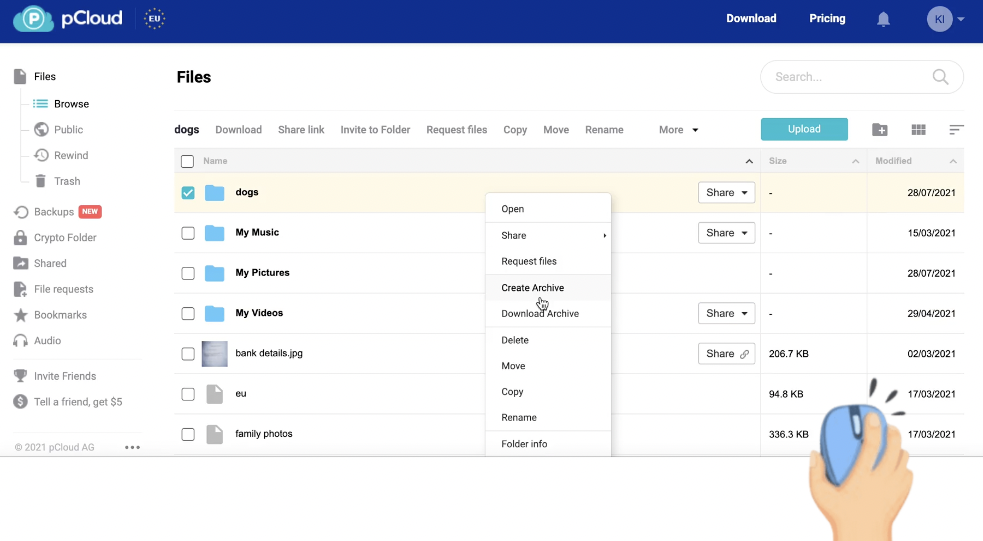
You can test it now on https://my.pcloud.com/