Explore the Future of Cloud-Based Audio with pCloud’s New Audio Player
We’re thrilled to launch our upgraded audio player. It’s packed with new features that will meet the diverse needs of music enthusiasts. The new, improved web audio player is going to change the way you listen to audio content. Now let’s explore the new features.
Differential Listening Modes:
One of the best features of our web audio player is the Dual Listening Modes. It enables you to easily switch between Music Mode and Podcast Mode. Each mode has unique features that will improve your listening experience.
-
Podcast Mode: The Podcast Mode includes Seek Forward/Backward, Playback Speed, and a Sleep Timer. It’s perfect for podcast listeners. Adjust the playback speed or duration. Skip through sections. Establish a timer to end the listening session. You can do it all.
-
Music Mode: It delivers an immersive, rich, and unique experience. Music Mode offers the ability to stream your favourite music seamlessly. Create custom playlists for any occasion or mood. Share your playlists with friends and family. It’s never been easier to discover and enjoy new content together.
-
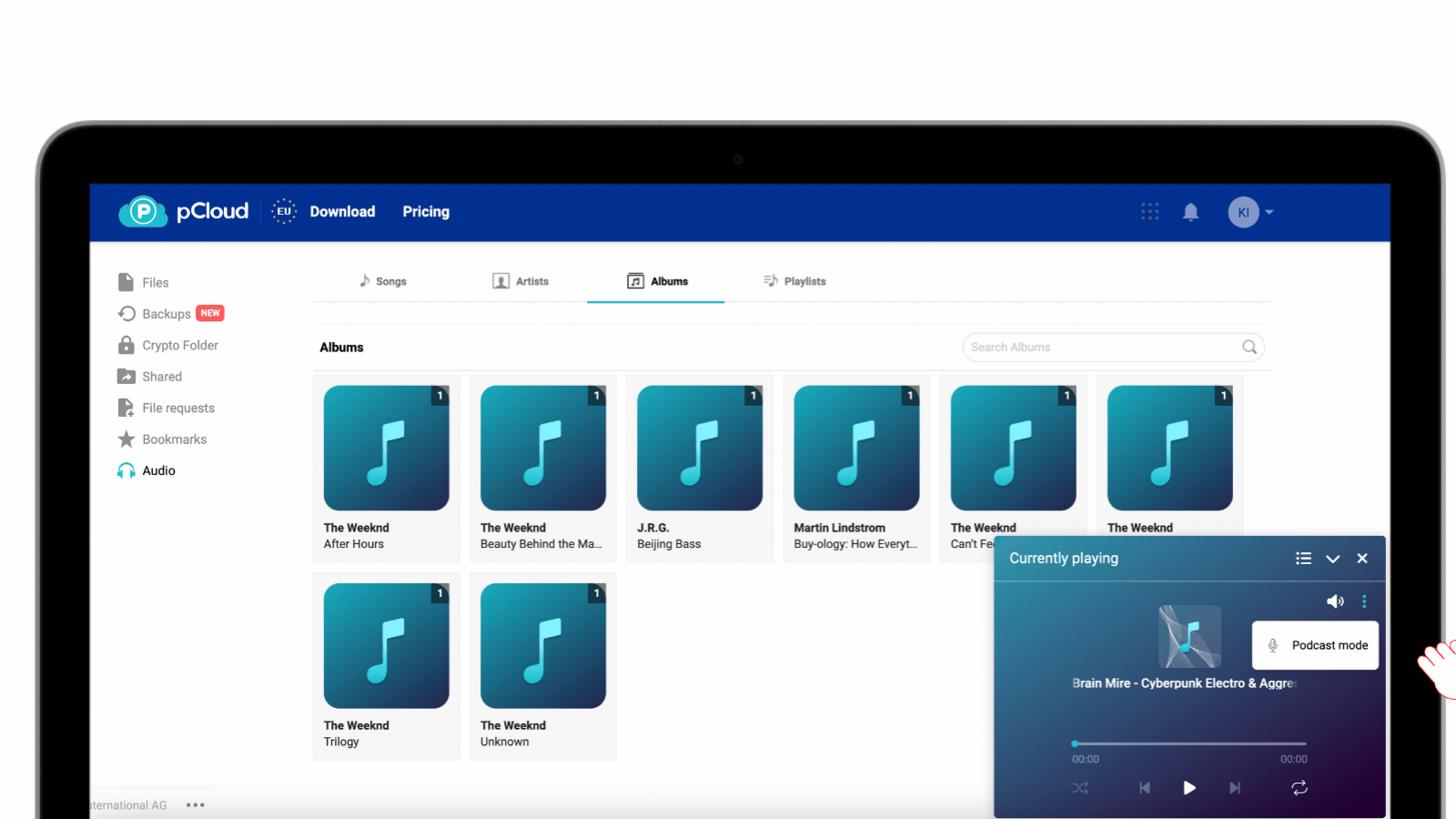
Updated Playback Controls
Our pCloud team knows about the importance of seamless playback. That’s why we are introducing the Updated Playback Controls. Without any hassle, you can replay your favourite song or entire playlist.
Song Replay: Did you enjoy the track? You can now replay it with just a simple tap.
Playlist Replay: Loved the playlist? Keep the vibes going by looping the playlist.
The Updated Playback Controls ensure that your favourite songs and playlists are always at your fingertips. Now, your pCloud experience is smoother and more enjoyable.
Dynamic Expanded View
We have improved the user experience with an outstanding interface. We accomplished this new feast for the eyes with the Dynamic Expanded View. This new look offers an aesthetically pleasing user interface. Plus, the dynamic backgrounds are in tune with the audio. How cool is that?
Automatic Progress Save:
Everyone has lost track of songs or podcasts dues to some external interference. An unexpected call, device glitches, or pauses – anything can cause a bit of frustration. What did the guest on the podcast say? Where were you exactly when you lost track?
These interruptions not only disrupt the flow of the experience, but also waste your time, as you try to figure out where you left off.
Thanks to pCloud’s Automatic Progress Save feature, you can forget about all that. Regardless of the device, this feature makes sure that your listening progress are immediately stored. Now, you can pick up where you left off.
Seamless Mobile Integration:
In today’s fast-paced world, mobility is key. pCloud’s updates brings all the robust features of the desktop version to your mobile device, so you can enjoy a seamless transition between platforms.
You can stream music and podcasts on pCloud, even when your phone is locked. Keep on listening to your favourite audio material with your phone safely tucked away. Don’t worry about incidental touches or battery drain. wherever you may be, pCloud’s web audio player ensures that your experience is uninterrupted and consistent across all your devices.
Lifetime Backup of Your Music Library
Our pCloud web audio player is the best option for music enthusiasts because it enables a lifelong backup of your music library. Stream music from any device at any time. Create custom playlists for any occasion or mood. Or ehare your favourite podcasts and songs with friends and family. Your music collection is now always accessible, well-organised, and ready for you to press play.
pCloud’s Web Audio Player Commands:
To make your listening experience even better, pCloud includes a range of playback features, including:

The redesigned web audio player from pCloud is a comprehensive solution. More than just a tool for playing audio files, it accommodates to a variety of needs. This is how pCloud continues to set the standards for cloud-based audio experiences.
Embrace the future of cloud-based audio with pCloud! And elevate your listening experience now!