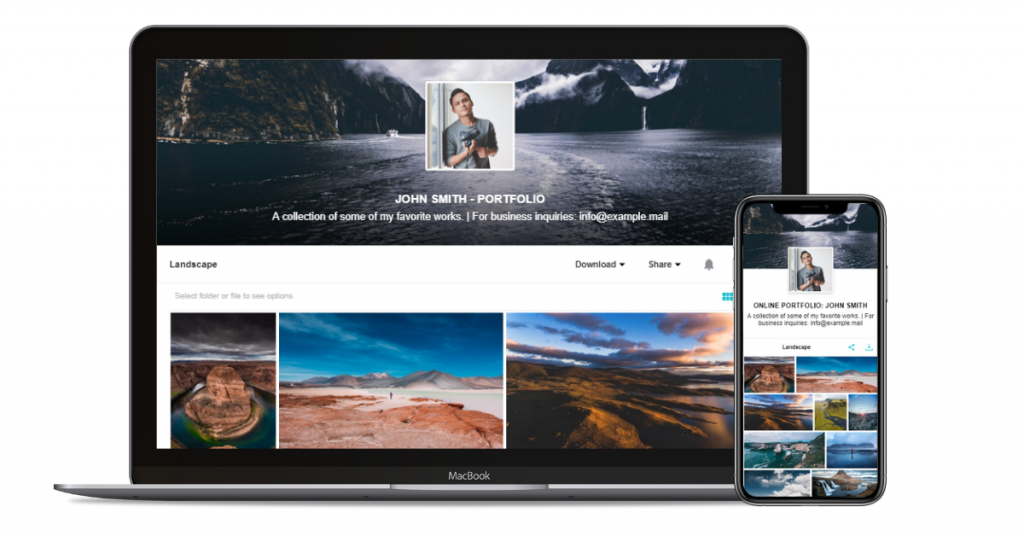
All new! Even better! Introducing Branding 2.0
It’s even easier to make the Download links you share, your own. We’ve been staying indoors working on this release for the past month — so, we hope you’ll love it!
#1 It’s even easier to personalize your Download link
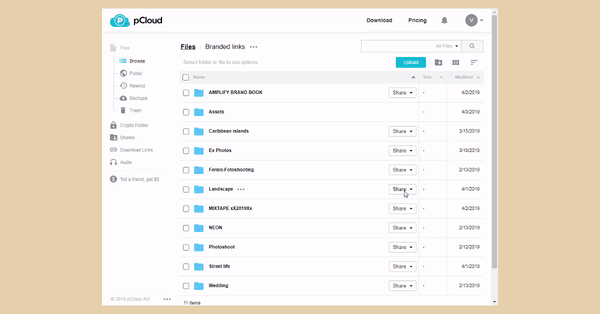
We’ve been working with our active community for the past month to define an easier way to activate branding for Download links. It now takes less than a minute to personalize the link you share. Just follow these steps:
- Generate a Download link
- Click “Activate branding”
A new tab will open with live preview of your Download link, and the option to personalize it with your own images and message.
#2 Add a cover
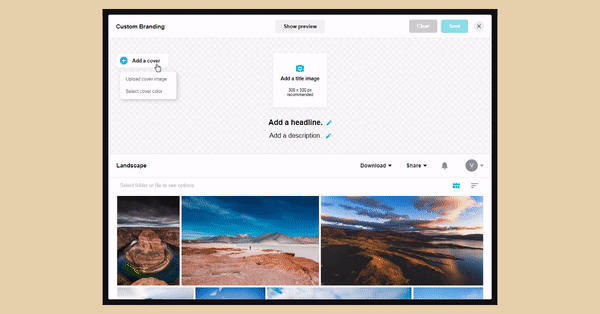
Another exciting new addition is that you can now add a cover to your Download link. There are two options available:
- Upload a new cover – which allows you to add your own image that will appear in the background of your Download link. While not mandatory, an image with the size 1920 x 1080 px produces the best results.
- Add a background color – if you’re not keen on adding your own image, we’ve got you covered. You can choose from a range of preselected colors – both solid or gradient.
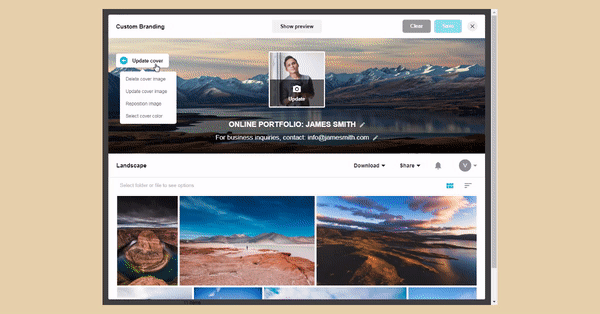
#3 Preview before saving
You can experiment with different looks and styles for your personalized link before making it life. It’s easy to preview every version and choose the best one.
It only takes 7 seconds to make a strong first impression. If you’re on your way to enhance your personal brand, then activating branding is one of the steps you should try now.