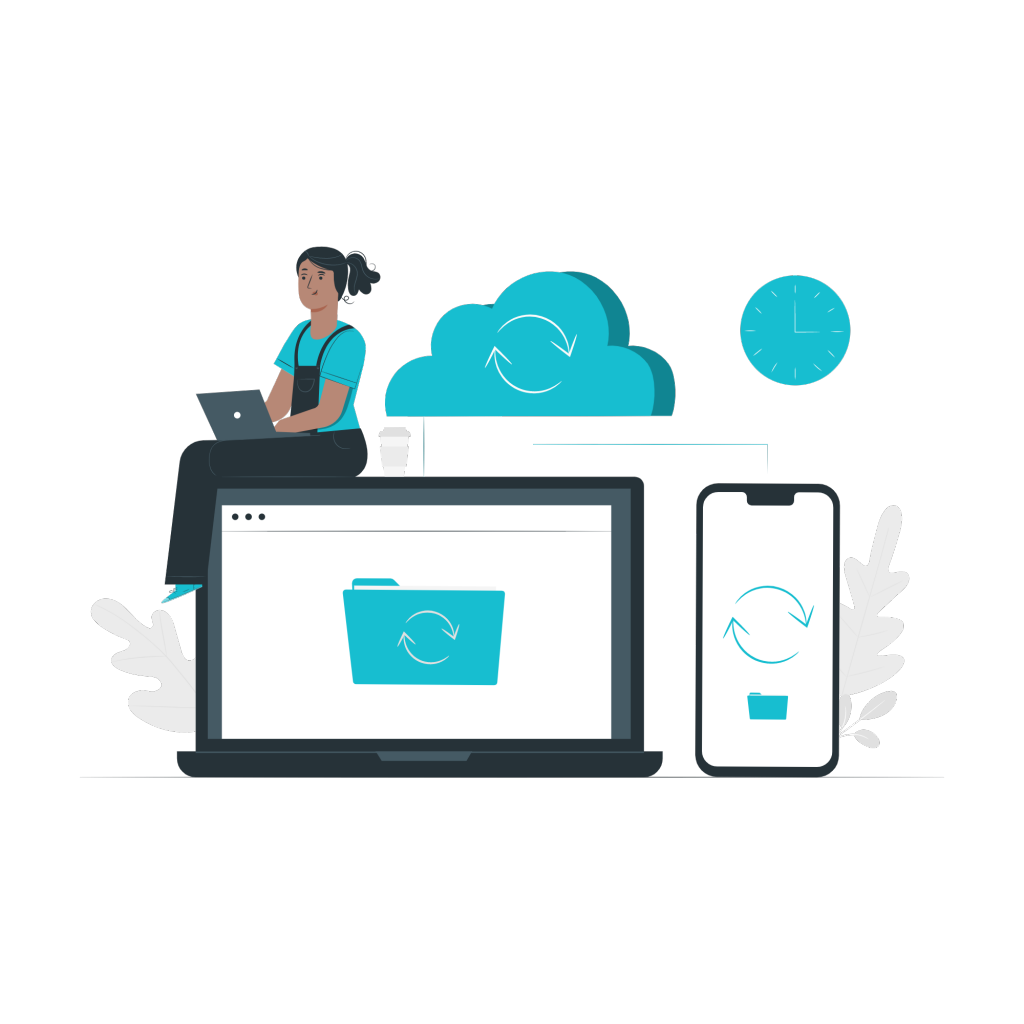In the digital age, we store our entire lives on our phones and computers – from family photos and important documents to work projects and personal notes. The thought of losing all of this valuable information can be overwhelming, yet so many of us neglect to regularly backup our devices. In this post, we’ll explore why and how to backup your phone, computer, and most important data, and show you how pCloud can make this process easy and free. We’ll also dive into the benefits of using cloud storage over HDD and NAS.

With so much valuable information stored on our devices, it’s essential to ensure that it’s protected from potential data loss. Don’t become a statistic – start backing up your data today!
Why is it important to backup your data?
The answer is simple – to protect your digital memories and valuable information. Hard drives can fail, computers can crash, and phones can be lost or damaged. Without a backup, all of your important files and precious memories could be lost forever. Regularly backing up your data ensures that you can recover it in the event of a disaster.

Benefits of using cloud storage over HDD and NAS
- Accessibility: Cloud storage allows you to access your files from any device, anywhere in the world
- Scalability: Cloud storage is much more scalable than traditional storage options. With cloud storage, you can easily upgrade your storage capacity as your needs grow, without the need to purchase and install new hardware.
- Disaster recovery: With cloud storage, your data is stored off-site, which means it is protected from local disasters like fires, floods, and power outages. Also, if you accidentally delete a file, you can restore it.
- Collaboration: Cloud storage makes it easy to collaborate with others on files and documents. You can share files and folders with others, and multiple users can work on the same file at the same time.
- Automatic backups: Many cloud storage providers offer automatic backup services, which means your data is constantly being backed up in the background. This can help protect your data from accidental deletion, corruption, or other types of data loss.
- Security: Cloud storage providers typically offer advanced security features like data encryption, multi-factor authentication, and intrusion detection and prevention.
Overall, cloud storage offers numerous benefits over traditional storage options like HDD and NAS.
How to backup your phone for FREE?
Backing up your phone with pCloud is a straightforward and hassle-free process.
- Download the pCloud app on your phone
- Register for FREE with up to 10GB of space for LIFE, or today you can get 500GB FREE for 90 days;
- Open Settings and locate the Automatic Upload option
You’re all settled. Your photos and videos are now backed up. With pCloud, you can also access your backups from any device, including your computer, tablet, or another phone, which makes it easy to transfer data between devices or restore your data in case of loss or damage.
Need to free up storage space on your device?
Once your backup is done, use the pCloud app to scan and delete all files that have already been uploaded. Your photos and videos will still be available from anywhere, but won’t take up any device’s space.
How to set it up?
How to backup your computer, and most important data?
Backing up your devices doesn’t have to be difficult or time-consuming. With pCloud, you can easily and automatically backup all of your important data. Here’s how:
The pCloud Backup feature automatically saves folders that you choose from your computer to your pCloud account. All the changes you make are synced in real-time. To activate your backup, follow these steps:
- Download and install pCloud Drive
- Open your Preferences and go to Backup
- Select folders and click “Backup”
pCloud’s backup feature makes it easy to backup your data and ensure it is safe and secure.
Why pCloud is a great option for data backup:
- User-friendly: pCloud is easy to use, even for individuals and small businesses with limited technical expertise.
- Advanced security measures: pCloud uses state-of-the-art encryption to protect your data and offers multi-factor authentication for added security.
- Large storage capacity: pCloud offers large storage capacity, making it a great option for individuals and businesses with large amounts of data.
- Affordable pricing: pCloud offers competitive pricing, making it a cost-effective solution for individuals and small businesses. Especially with the lifetime plan – pay once, keep it for life.
Read a pCloud Review and find out more about the features offered.
It’s important to take the time to properly back up your data and ensure that your digital memories are protected. Cloud storage is an excellent solution for data backup, offering accessibility, automatic backups, cost-effectiveness, increased security, and scalability. pCloud is a great option for data backup, offering user-friendliness, advanced security measures, large storage capacity, and affordable pricing. Whether you’re an individual or a small business, consider using pCloud for your data backup needs and join today.
In conclusion, backing up your data is crucial in protecting your digital memories and valuable information. With pCloud, you can easily and automatically backup your most important data, and benefit from the many advantages of cloud storage over HDD and NAS. So don’t wait until it’s too late – start backing up your devices today with pCloud.